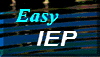
EasyIEPTM
Step-by-Step Help
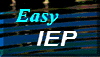
General Tasks
Help for Administrative
Tasks
Help for Teacher Tasks
Help List by Name
IDEA 97 Policy, Issues, Questions and Answers
A copy of the NICHCY IDEA 97 Explanation Document, complete with Table of Contents, is available for reference and printing (using your browser's print function). Use the above link to access the document.
Adding a School Staff Member to the Database
Adding a School Administrator to the Database
Adding a System-Wide Teacher to the Database
Adding a School System Staff Member to the Database
Adding a School System Administrator to the Database
Adding a Student to the Database
Adding a Teacher to the Database
Adding a Teacher Aide to the Database
Assigning Students to Teachers
Inactive Students - Viewing Lists
Inactive Students - Entering Exit Information
Inactive Students - Re-Activating an Inactive Student
Inactive Students - Permanently Deleting an Inactive Student
Re-Assigning a Student to Another School within the School System
Users - Adding a New User to the Database
Users - Deleting a User from the Database
Users - Editing User Information
Viewing Accommodation Information
Viewing Annual Goal Information
Viewing Assessment Information
Viewing Eligibility Information
Viewing Parent/Guardian Information
Viewing Post-Secondary Transition Plan for Community Living Information
Viewing Post-Secondary Transition Plan for Education Information
Viewing Post-Secondary Transition Plan for Employment Information
Viewing Special Education Services Information
Viewing Student Personal Information
Viewing Transition Plan Information
Viewing Transition Service Information
"How To" Step-By-Step Help (Initial Phase) - Completing an IEP using EasyIEPtm
"How To" Step-By-Step Help (Edit Phase) - Editing IEP Information
Individual Initial Phase Help Pages
1. Installing Adobe Acrobat Reader
3. Adding Parent/Guardian/Significant Person(s) Information
4. Adding Eligibility Information
5. Adding IEP Team Information
6. Adding Assessment Information from an Existing List
7. Adding Custom Assessment Information
8. Adding Narrative Information
10. Adding Objectives to Annual Goals from Existing Lists
11. Adding Customized Objectives to Annual Goals
12. Editing Participation Information
13. Adding Accommodation Information from Lists
14. Adding Custom Accommodations
15. Adding Special Education Service Information
16. Adding Transition Plan Information: Education
17. Adding Transition Plan Information: Employment
18. Adding Transition Plan Information: Community Living
19. Adding Transition Service Information
Individual Edit Phase Help Pages
Editing Student Personal Information
Deleting Narrative Information
Deleting a User from the Database
Editing Participation Categories
Editing Transition Plan Information: Education
Editing Transition Plan Information: Employment
Editing Transition Plan Information: Community Living
Editing Transition Service Information
Deleting a Special Education Service